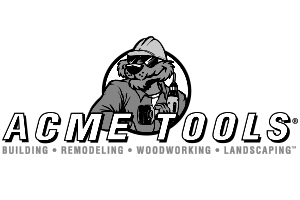i-Socket® AutoswitchAutomatic Dust Control Switch
Simplify Dust Collection
In Your Workshop
The i-Socket® Autoswitch enables your TOOL’s power button to control a VACUUM.
Save Time! Work Cleaner, Safer and Healthier!

i-Socket Autoswitch—An Essential Device In Workshops And On Jobsites For More Than A Decade
THE I-SOCKET WORKSHOP FEATURES
Section 1: Health & Safety
Overview
A cleaner environment is a safer and healthier environment!
Health risks of working with woods and masonry.
Section 2: i-Socket Features
Overview
Explanation of MODE Switch, Auto Timing, 2 ACCESSORY Outlets.
Productivity in your workshop.
How you save electricity and reduce work area noise.
Importance of US design and UL Certifications.
Section 3: How To Use
Overview
3-step How to Install.
Operation of Saw and Vacuum.
Other applications for use.
How To Setup For Use
USING THE WORKSHOP AUTOSWITCH IS AS EASY AS 1-2-3

1PLUG IT IN!
Plug Autoswitch into wall outlet.
Put MODE switch in AUTO position.
2SETUP VAC
Plug vacuum into an ACCESSORY outlet.
Switch ON vacuum.


3PLUG TOOL IN